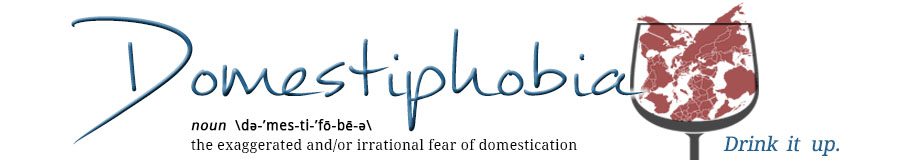A Favorable Program
(WARNING: The sheer cutsey-ness of this project might make you gag.)

It floors me when I realize how many people are afraid to try a simple DIY project involving paper, some ribbon, a blank CD, and a little imagination.
I have always considered myself one of those un-crafty people who couldn’t even sew a button to save my life, but this? This is do-able.

I decided to combine my programs and favors into one, cute little CD pouch/book thingie. The program contained all of the pertinent wedding information (key players, timeline, thank-you note, etc.), but the neat little surprise in the back was the personalized CD with meaningful and fun songs for people to listen to on their trips back home.

When I came to terms with the fact that we weren’t having the simple destination wedding about which I’d always dreamed, I took it upon myself to make things as difficult as possible by making many of the wedding-type projects myself. And the programs (and favors) were no exception.
Truthfully though, I wouldn’t have done it any other way. Why pay someone a small fortune, when I can create my own and have complete control over the turnout? I won’t lie, though – this does take some time.
Here’s what you need:
- Paper (I used linen textured paper that you can find at any home office store)
- CD pouches (Bliss Weddings Market)
- Full sheet sticker labels for the cover (I bought the HP brand from Office Max)
- Blank CDs
- Downloaded Songs
- Computer
- Ribbon
- Small hole punch
- CD labels (optional) (I bought the Memorex CD & DVD label-maker from Office Max)
- My template (optional)
- My fonts (optional)
I’m providing my template in the sidebar on the right of this page. It should be downloadable – hopefully it works! You can get a couple of my fonts on this page.
1) Download the songs you want (try to make them meaningful to you in some way – we used songs that were played during our ceremony and reception and songs that we’ve enjoyed together).
2) Start burning! This will take awhile, depending on how many you need.
3) Use the template to fill in your own information– wedding participants, songs, ceremony order, special ceremonies/readings, pictures, remembrance page, and a kick-ass thank-you!
4) Print– make sure you print page 2 on the back of page 1, etc. because otherwise the margins will not line up correctly. When you’re ready to print, always print a complete test program and put it together so that you know everything worked as it should.
5) Design your inside and outside covers to be printed on the full-sheet label paper. I was able to print 4 covers (2 front and 2 back) on each sheet of label paper. Cut them out and apply them directly to the CD case.
6) Cut the excess paper off your main program pages. Once the pages are all cut (this can take a loooong time), stack the pages for one program together in order (excluding the separate insert with the song list) and hold them inside the CD case. Punch 2 holes in the spine and all the way through the pages to make sure everything lines up. Tie the ribbon through the holes, and you’re done! Lots of work, but well worth it. Stick the extra insert in the pocket on the inside back over of the case.








And there you have it. You can download the templates on the right side of the screen, but take note: some fonts I used are copyrighted– that means I cannot share them on here. The templates will also look strange because you most likely don’t have the same fonts I used. If you still want to know what they are, I used Bickham Script Fancy, Afternoon Delight, Beautiful ES, and Centabel Book. (Again, this page has a couple of fonts. Also check out DaFont.com for hundreds of FREE downloadable fonts!)
There are lots of beautiful and fun fonts out there, so create your own look and have fun!